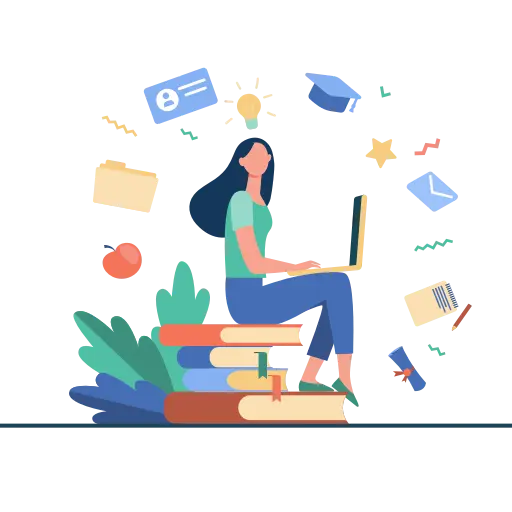Creating your JAMB portal account is a crucial first step for any student aspiring to pursue higher education in Nigeria. The Joint Admissions and Matriculation Board (JAMB) portal is your gateway to registering for exams, checking results, and managing your admission status into universities, polytechnics, and colleges of education across the country.
In this guide, we’ll walk you through the process of setting up your JAMB account, ensuring you have everything you need to get started on your academic journey. Whether you’re a first-time user or need a refresher, our step-by-step instructions will make creating your JAMB portal account simple and straightforward.
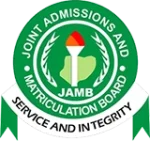
sign-up for your JAMB portal account
Step 1
Visit JAMB eFacility portal
To sign-up for a JAMB portal account visit the JAMB eFacility portal and click on “Create an account“.
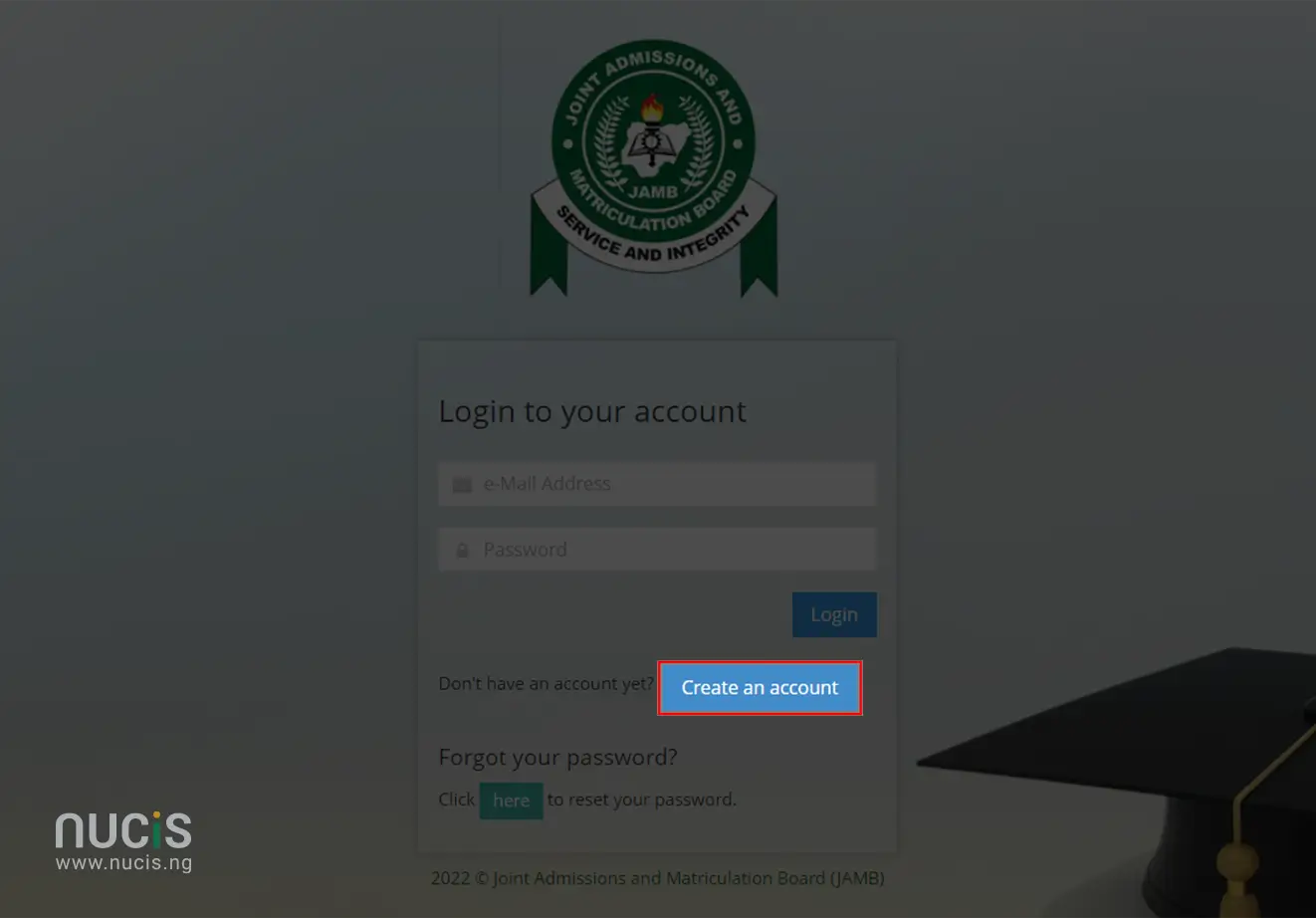
Step 2
Provide Your Information
- Enter your email address and confirm it by typing it twice. Ensure the email address is active and accessible because it will be used for account verification.
- Enter your mobile number and confirm it.
- Select a security question and provide the answer for future reference.
- Click on the “Verify Email” button to proceed.
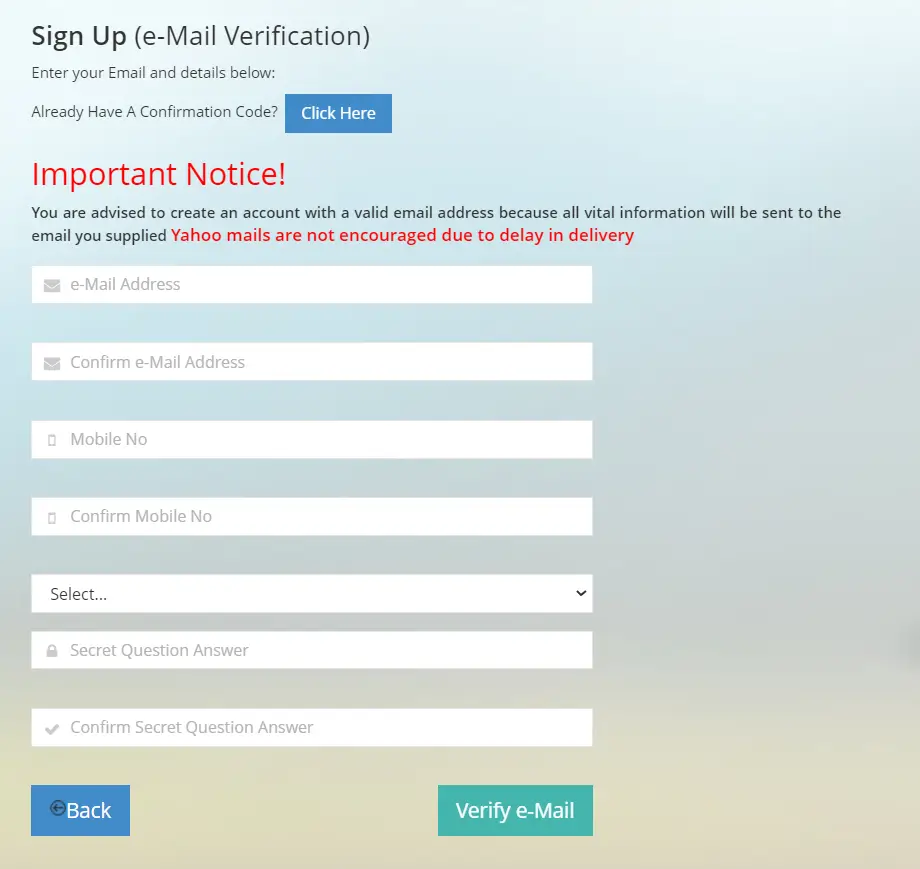
Step 3
Email Verification
- You will receive an email from JAMB with a verification link and a confirmation code. Check your email inbox or spam folder.
- Copy the Confirmation Code, this shall be required to complete your Profile Creation.
- Click on the verification link to proceed to the e-Mail Verification page.
Step 4
Enter the Confirmation Code
- On the e-Mail Verification page, enter the confirmation code sent to your email.
- Once the code is confirmed, you will be redirected to the account creation page.

Step 5
Fill Out Your Profile Information
- Complete the registration form by providing your personal details, such as your full name, date of birth, phone number, nationality, and gender.
- Create a password for your JAMB account. Ensure the password is strong and secure.
- Review the details you have provided to make sure they are correct.
- Click on the “Sign Up” or “Create Account” button to complete your registration.
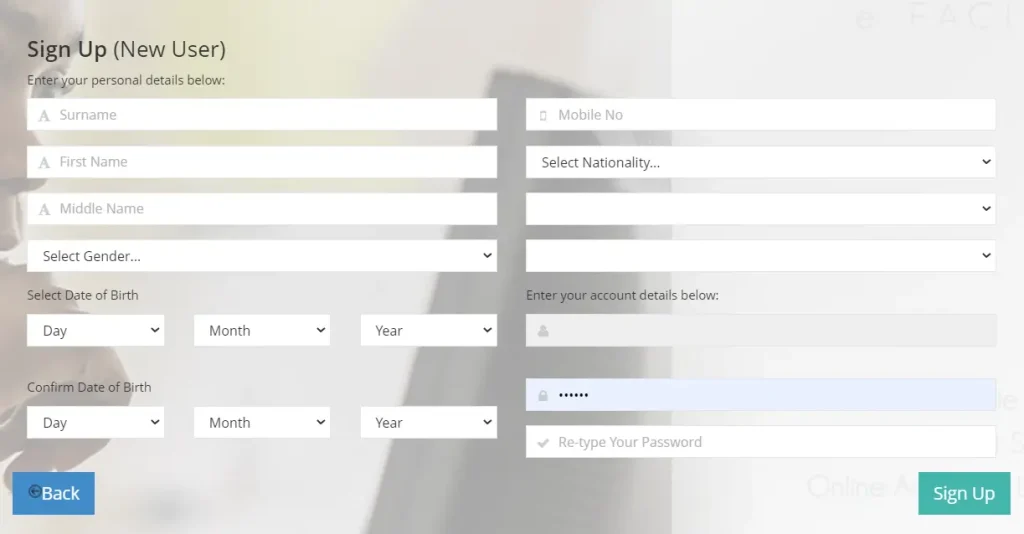
Account Confirmation
- You will receive a message indicating that your account has been successfully created.
- Log in to your JAMB portal account using your email and password. ( JAMB eFacility login)
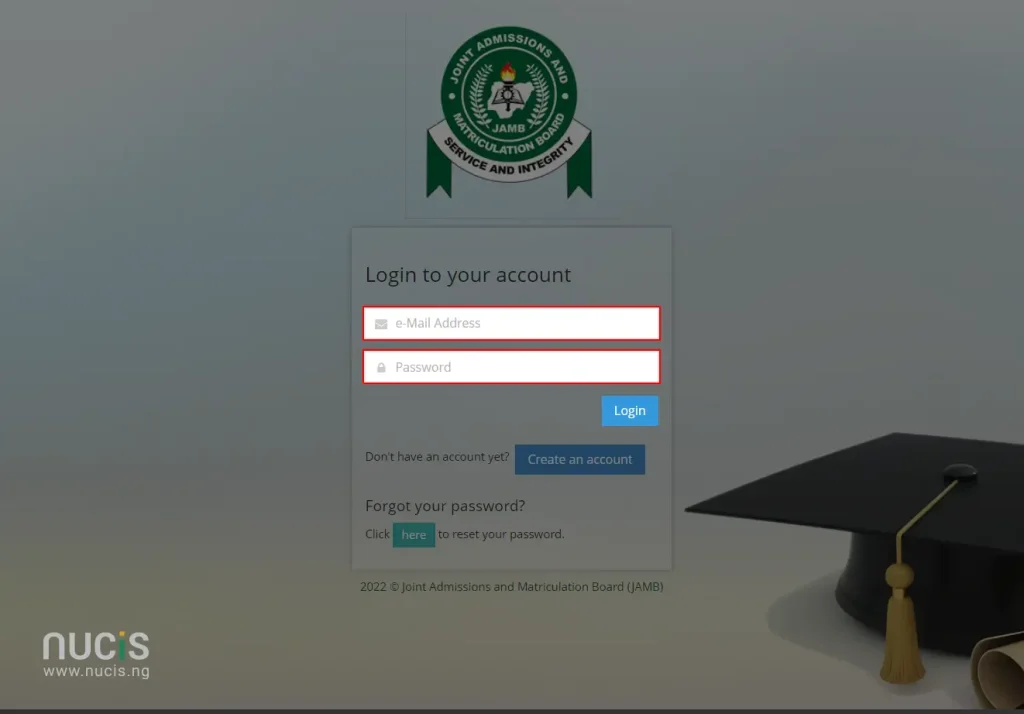
Important Tips
- Make sure to use a valid and active email address during the registration process.
- Always remember your password and the answer to your security question for future logins and account recovery.
- Double-check your personal information to avoid any issues during your JAMB registration or examination.
Following these steps will help you create your JAMB portal account quickly and easily, ensuring that you are set to start your journey to higher education in Nigeria.