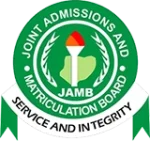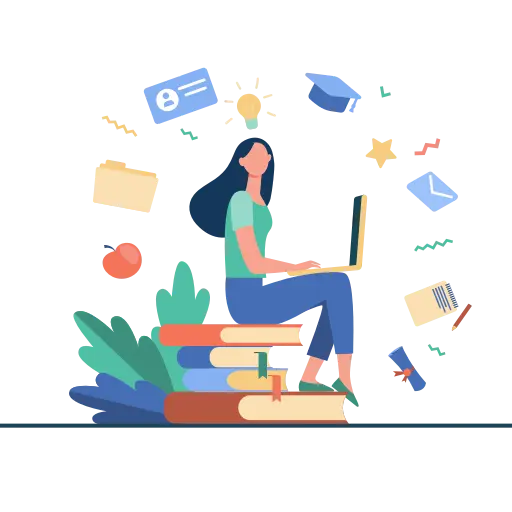JAMB allows candidates to make post-exam and admission changes and requests through its Post-Registration e-Facility.
Currently there are 2 methods to check your JAMB result:
- Online via JAMB Portal
- Offline via SMS shortcode
You can find the steps below to help you check your JAMB results.
How to check your JAMB results Online
The JAMB portal allows candidates to check their results online via the Print Result Slip service (₦1,500) and through the UTME Result Check (currently unavailable).
Step 1
Go to the JAMB eFacility portal (< link) and log in with your credentials.
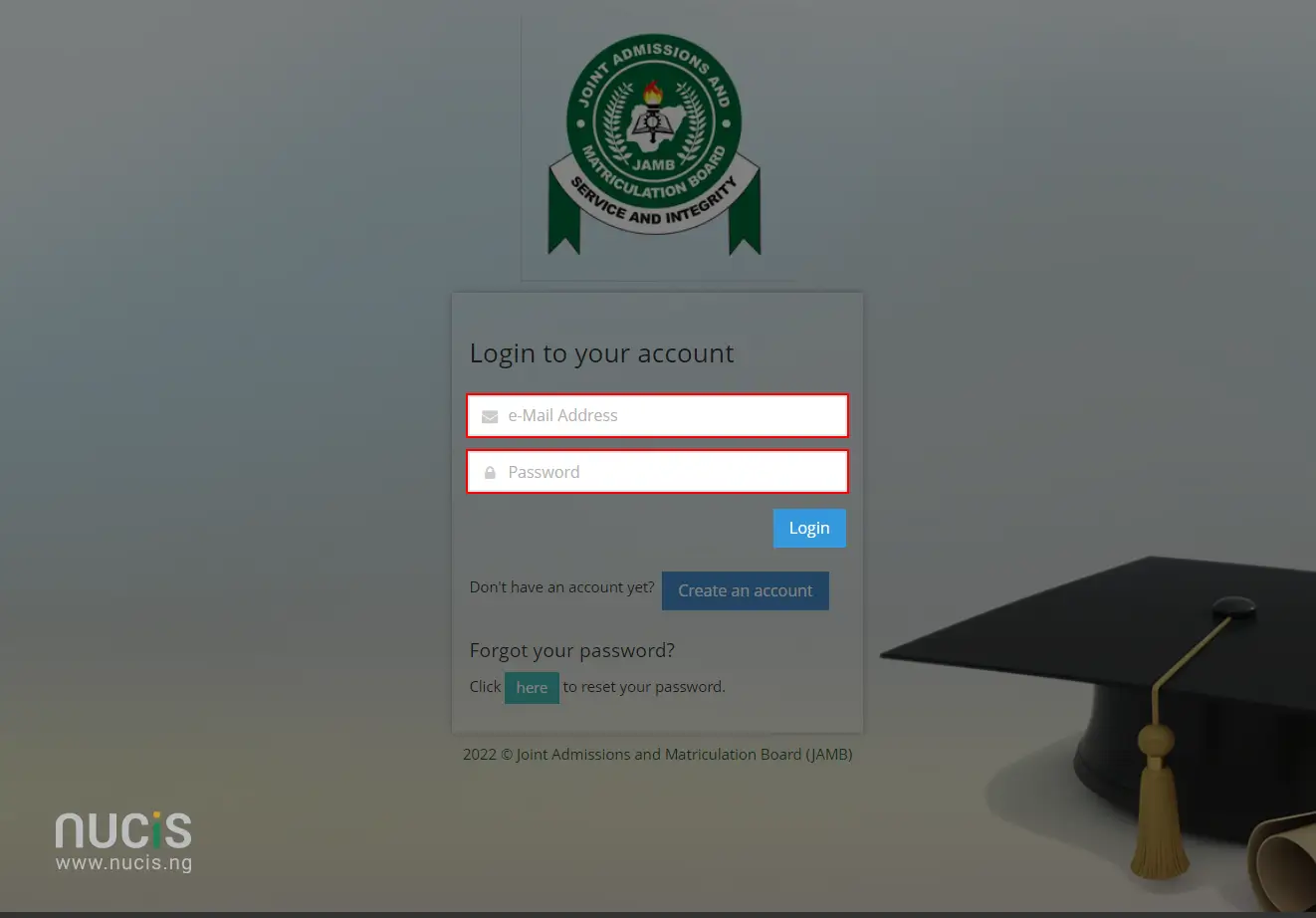
Step 2
In your Candidate’s Dashboard, locate and click on the Print Result Slip tab.
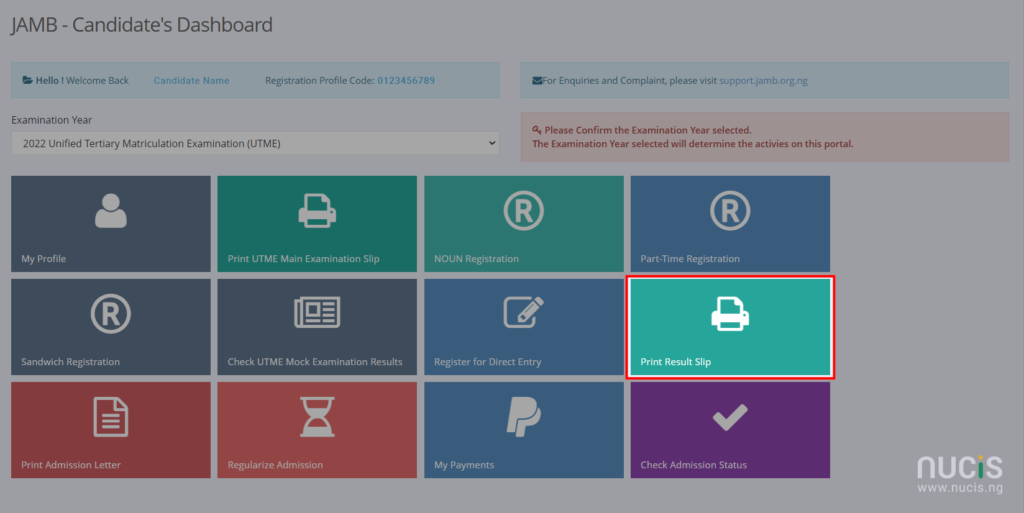
Step 3
Select your payment option and complete the payment.
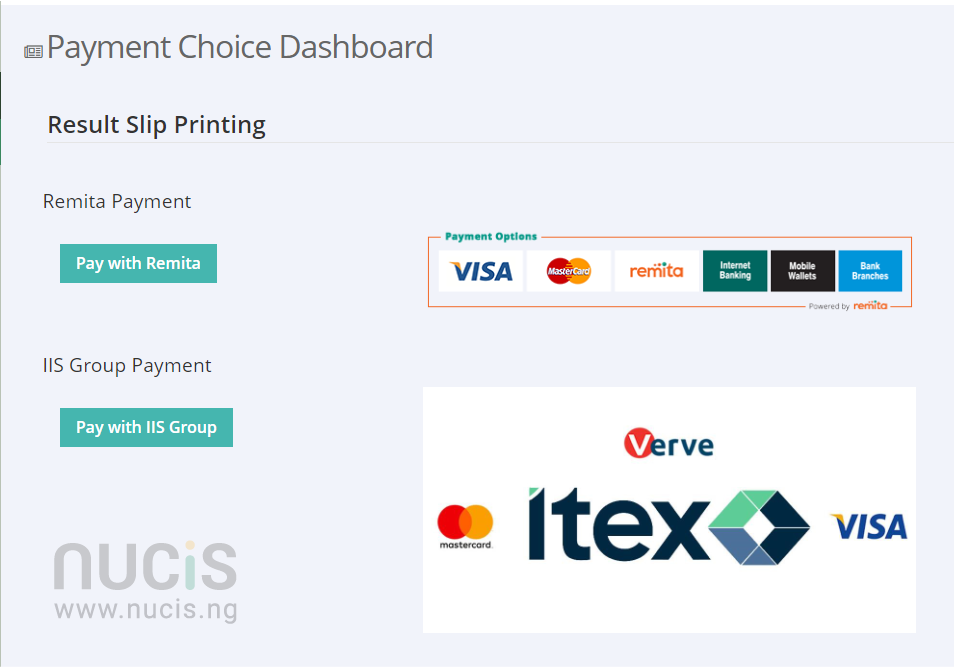
Step 4
After successful payment, you can now proceed to print your result slip by selecting your exam year and entering your JAMB Registration Number in the required fields.
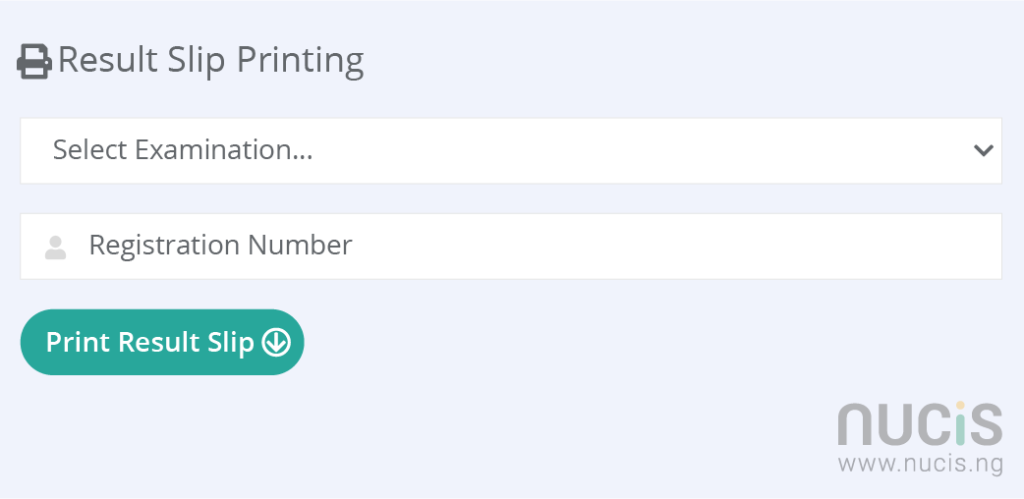
Online Alternative
*currently unavailable
1
Go to JAMB Result Checking portal (< link).
2
Enter your JAMB Registration Number in the required field.
3
Click ‘Check My Results’ to view your UTME results.
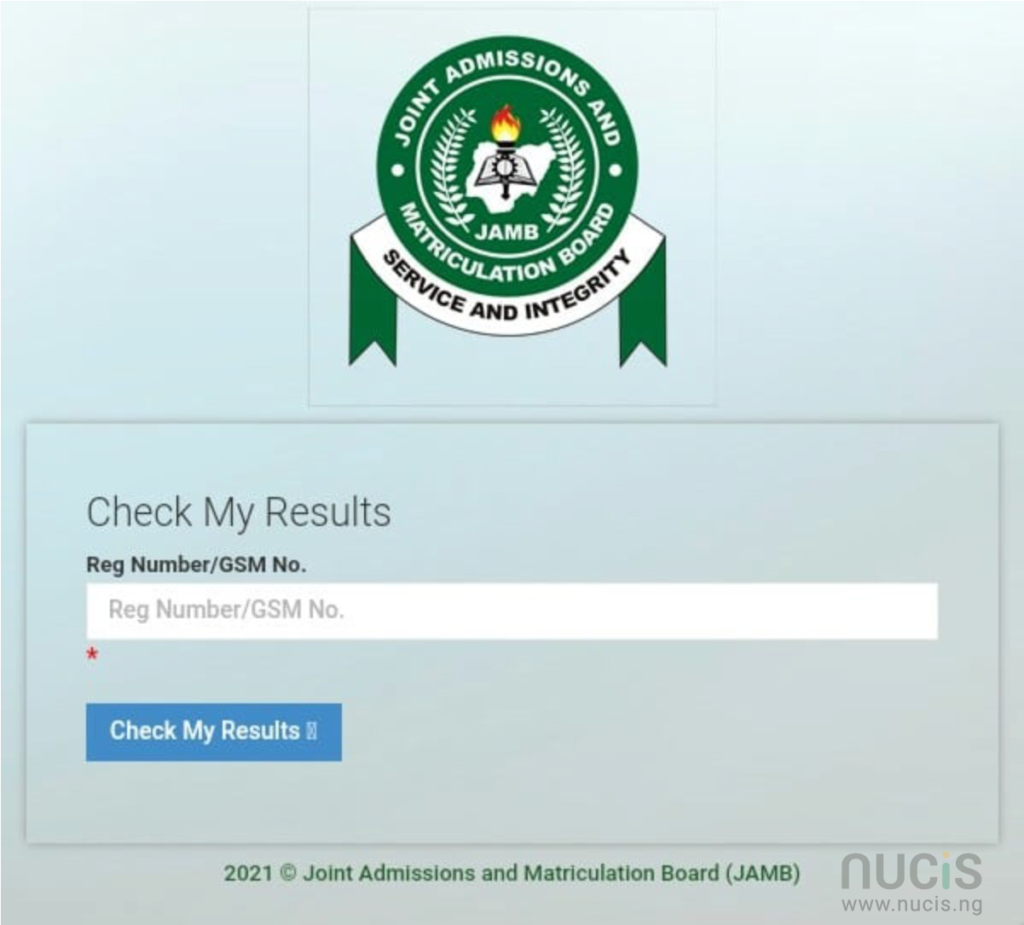
How to check your JAMB results via SMS
SMS Shortcode
Candidates can check their JAMB results via SMS by using their registered phone number (number used to register on JAMB). SMS costs Fifty Naira (₦50).
1
Open your phone’s messaging app
2
Send “UTMERESULT” or “RESULT” to 55019 or 66019 using the phone number you registered with.
3
You will receive an SMS with one of the following responses:
- “This phone number was not used for registration.” – The number entered is not linked to any registered candidate.
- “Dear Mr/Miss X, your result is as follows…” – The candidate’s result is available.
- “Result Withheld.” – The candidate’s result has been withheld.
- “Result withheld pending required clarifications/documents.” – Additional verification is needed before the result can be released.
- “CANDIDATE ABSENT.” – The candidate was absent for the exam.
- “Registration number cancelled.” – The candidate’s registration has been cancelled.
- “Invalid Entrance into the Exam Hall.” – The candidate entered the exam hall without authorization.