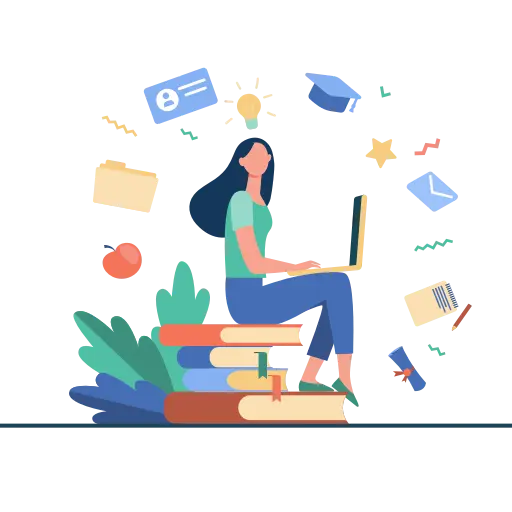The National Identity Management Commission (NIMC) offers a USSD service which you can use to easily check or retrieve your National Identity Number (NIN) via your mobile phone.


Check/Retrieve your National Identity Number (NIN) Via USSD
Step 1
*346#
Simply dial *346# on your phone to retrieve your NIN.
This service is available on all Nigerian Mobile Networks, including MTN, AIRTEL, GLO and 9mobile.
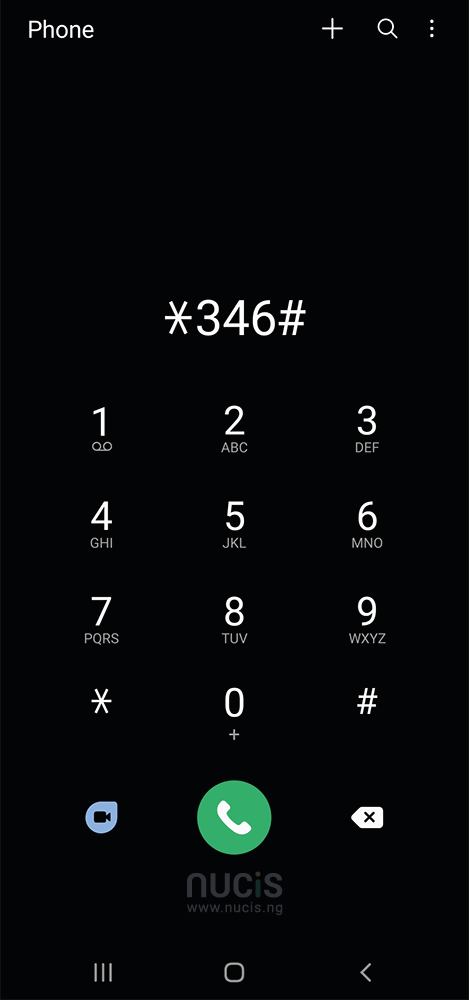
Step 2
To retreive your NIN you must be using the same phone number that you used to enroll for your NIN, you can retrieve it by selecting “NIN Retrieval” from the list of options displayed by typing “1“.
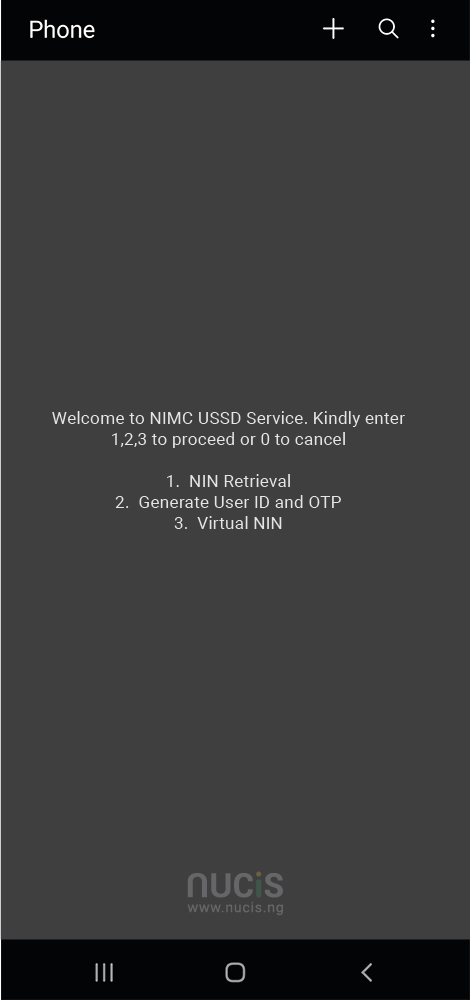
Step 3
Your network provider will send you a response that the service will cost you N20 (twenty naira) which will be deducted from your phone credit balance. Reply ‘1’ to proceed.
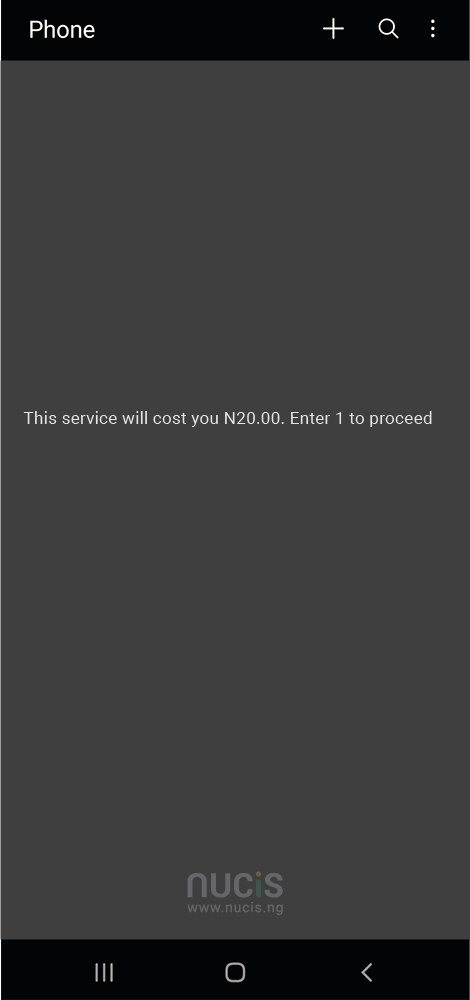
Step 4
As long as there are no service issues your NIN should appear on the screen.
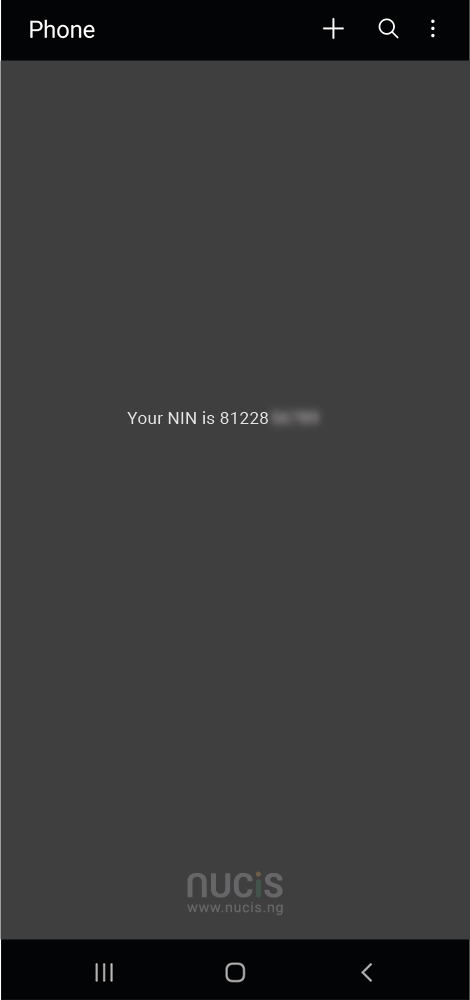
Now that you know your NIN, make sure to Link your National Identity Number (NIN) to your Number.
How to Check Your NIN Using the NIMC Mobile App
The National Identity Management Commission (NIMC) provides an official mobile app that allows you to retrieve your NIN easily. Here’s how to use it:
Step 1: Download the NIMC Mobile App
The app is available for both Android and iOS devices. You can download it from:
- Google Play Store (for Android users)
- Apple App Store (for iPhone users)
Step 2: Register or Log in
- Open the app and enter your registered phone number linked to your NIN.
- Follow the prompts to generate a one-time password (OTP) and complete the login process.
Step 3: Retrieve Your NIN
- Once logged in, you will see your NIN displayed on the app dashboard.
- You may also generate a virtual NIN for secure transactions.
Important Notes:
- The app requires internet access to function.
- If your phone number is not linked to your NIN, you may need to visit a NIMC enrollment center for verification.
How to check if your NIN Card is Ready
To check if your National Identity Number (NIN) card is ready, visit the National Identity Management Commission [NIMC] website- www.nimc.gov.ng
Scroll down on the homepage and click on ‘e-ID Card Status Portal’ to check if your card is ready and available at the activation centre.
You will need to fill in your first name, last name and your NIMC tracking ID and hit the ‘check now’ button.