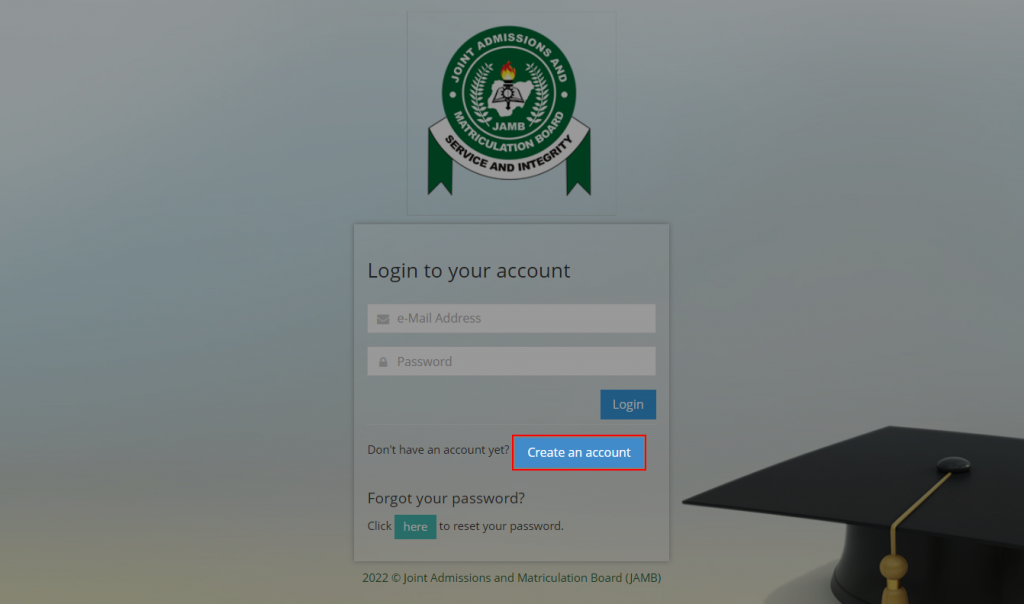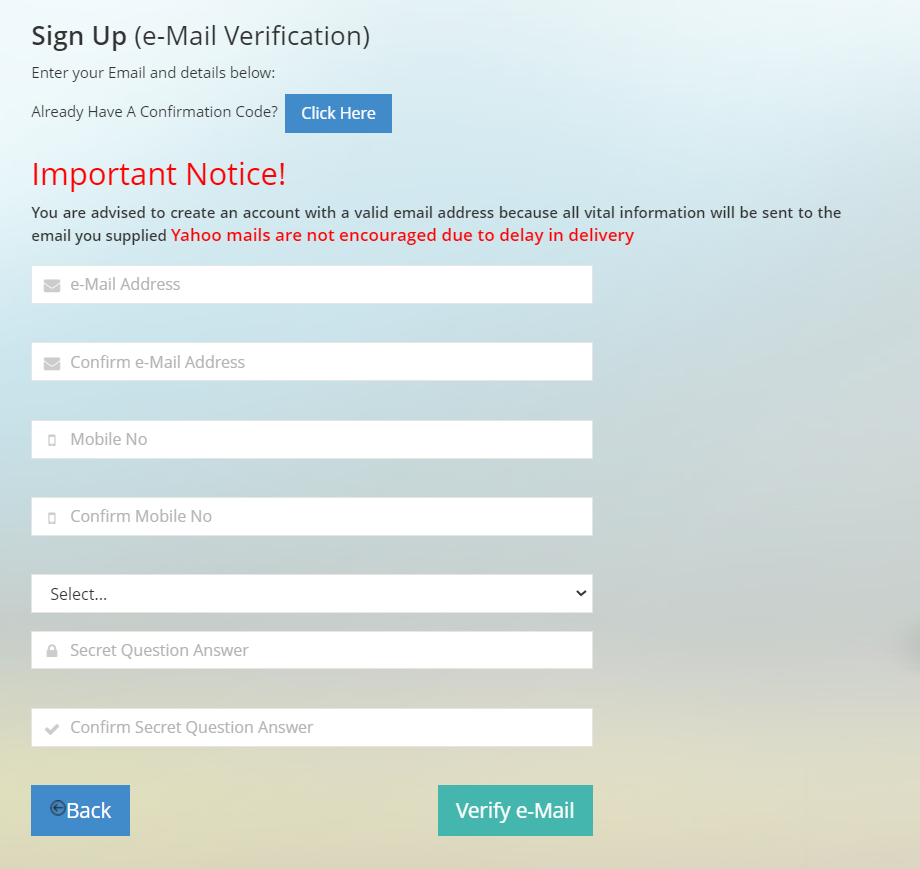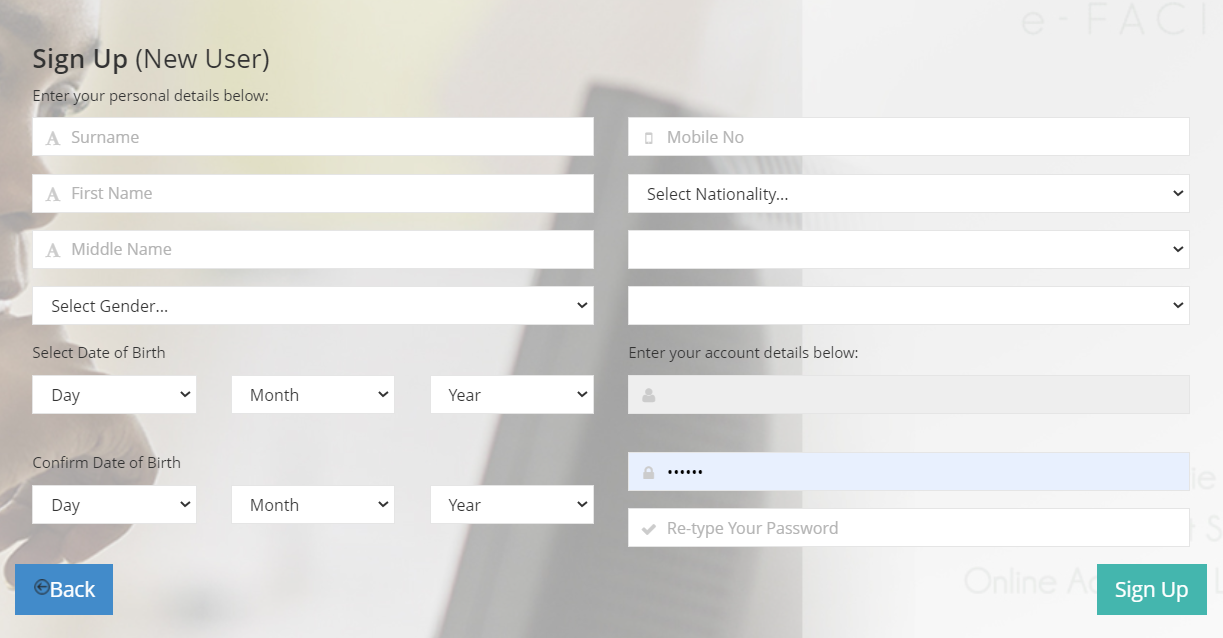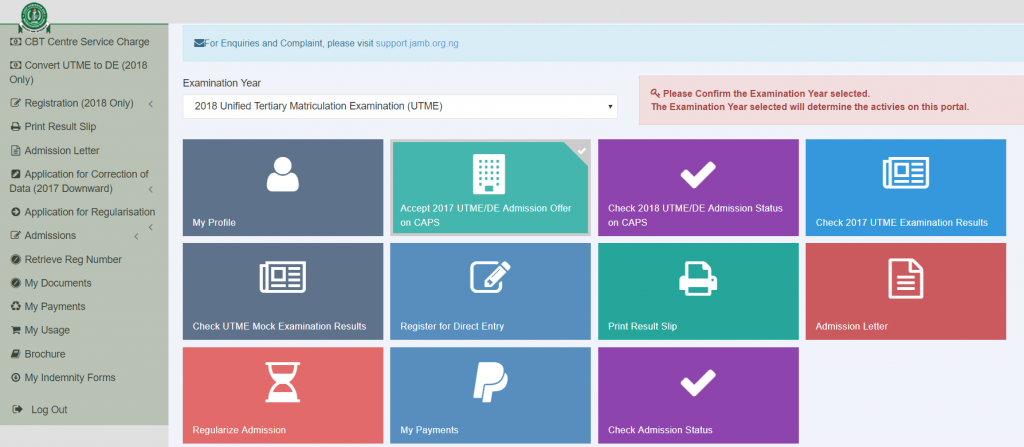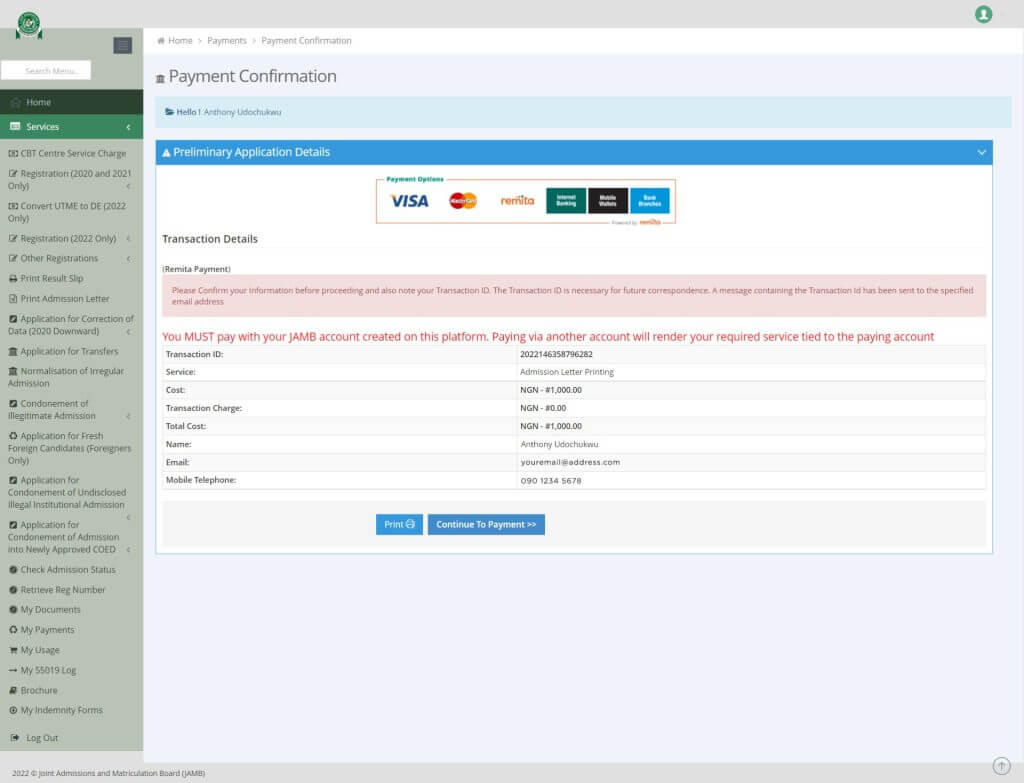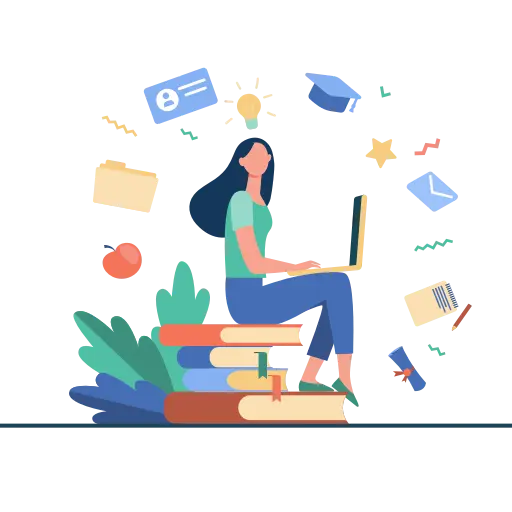JAMB allows candidates to make post-exam and admission changes and requests through its Post-Registration e-Facility.
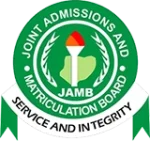
Change of Admission Letter
With the Change of Admission Letter feature, candidates can print their admission letter for their institution/course of choice, which is now different from their course/institution offered initially. A new admission letter can be printed after processing, for a fee of ₦5,000 (five Thousand Naira only).
New users would need to create an account via the JAMB Portal Login. For existing users, simply enter your login details.
-
1New User Sign-up
To create your profile, you will need to enter a valid Email address, Surname, First name, Mobile No, State and LGA of Origin and Password, then click on the Sign Up button.
You will first need to fill in the E-mail Verification form and click the confirmation link in the email sent or copy and paste the confirmation code. You will then need to fill in the New User signup form to complete your registration.
Each candidate is entitled to only one profile. Subsequently, you shall use your email address and password to sign in.
-
2Once logged in, you will be taken to the landing page where you will see all available services. Select Late (Retroactive) Application. This is available on the side bar. Once selected, the menu item “Application for Admission Letter” will be revealed. Click this. Once you select this service, a Transaction ID is generated for this service. This will be displayed on the confirmation page screen.
-
3Review the details displayed on the Confirmation Page. Also, note the Transaction ID displayed in a bold font. The Transaction ID is useful for all future references concerning the transaction. A copy of this Transaction ID will be sent to your registered email address. Click on the Continue button if you wish to pay with your card immediately. If you wish to use other payment channels like ATM, Cash at the Bank or Quickteller, please note the Transaction ID as it will be required.
-
4
On the Interswitch Payment page, enter your card details and click on the Pay button. The status of your payment will be displayed on the “My Payment Section”. An SMS and email containing your unique Transaction Identification and payment status will be sent to you after payment. Click on the Continue button.
Once payment is completed, you will be asked to provide the following:
a. Year of Exam b. JAMB Registration Number.
-
5
After entering the information correctly, the application form will be displayed. You are to fill the application form online. Please take note of mandatory fields.
Click Submit to complete your application. After submission, an Indemnity Form will be displayed for printing. This is to be filled and taken to your institution for Approval. Your institution will be responsible for submission of the approved form to the JAMB state office. Once received, the Approved form will be uploaded to your profile. You will receive a notification when this is done.
JAMB will now process your application. If Approved, your details will be changed as requested.